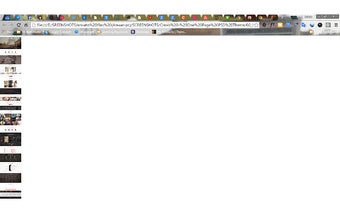Fullwidth Image - Make Your Images Fit to Screen
Fullwidth Image is a free Chrome add-on developed by Anwar H. that allows web designers to easily view their web templates in a browser. Often, images in web templates are wider than the normal browser viewport, making it difficult to see the entire image at once. With Fullwidth Image, users can make the opened image fit to the current viewport, ensuring that the entire image is visible without any cropping or resizing.
This plugin is particularly useful for web designers who frequently work with jpg versions of their web templates. By making the image full width to the current viewport, designers can get a better understanding of how their templates will look on different screen sizes and resolutions. Whether the image is wider or less wider than the browser viewport, Fullwidth Image ensures that it is displayed in its entirety, allowing for a more accurate preview of the final design.
With its simple and intuitive interface, Fullwidth Image is easy to use. Simply install the add-on in the Chrome browser, open an image in a new tab, and click on the Fullwidth Image icon in the browser toolbar. The image will automatically adjust to fit the screen, providing a seamless viewing experience.
Overall, Fullwidth Image is a valuable tool for web designers, enabling them to easily view and assess their web templates in a browser. Its ability to make images fit to the screen ensures that no details are missed and that the design appears as intended on different devices and screen sizes.